Windows 7 – Great New Features
Windows 7 Operating System – What’s New ?
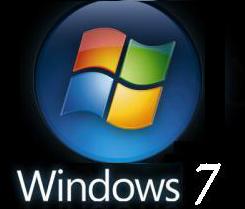
Windows 7 is arriving in less than a week on 22nd of October 2009, so is Windows 7 going to be better? This Windows 7 would seemed like Windows Vista with all the glitches sorted out and adding a few more features. Microsoft however, has a good explanation for calling it Windows 7 being it the 7th release of Windows. This article will cover the various new features in this new operating system.
Microsoft started with Dos operating system with those black and white text machines.
Windows 3.11 series was the 3rd release of windows
Windows 95 to Windows 98 and Windows ME was the 4th version of windows.
Windows 2000 was the 5th release of windows and following Windows XP that came soon as well. If you go to the command prompt of XP, type ” ver ” and hit enter. You will see the word 5.1
Windows Vista was the 6th release and finally Windows 7.
Windows 7 is not really all about adding lots of art work and ending there. There’s some extra new features to look at.
1) Adjustable UAC controls.
Windows 7 now allows the User Account Control to be adjusted to a lower level instead of just turning it on or off. Now it does not jump at every single software command or copying and replacing of files. Now you are still protected against malware’s unauthorized instructions but not bugged by it all the time for simple tasks.
2) Sharing of files
Creating a Wifi network is a huge task in the past where you need to set the name of the workgroup to be the same. And lots of group policy settings in order to allow file access of different computers. But with the new interface. All members of the family only need to set one area of the Operating System which is the Home Group application. With a few simple clicks, everyone in the family can access each other’s computer and even copy files to each others computer. Of course, limited to the settings and how much access you give to your family members. This is provided the whole family has windows 7 running on their computer. Did I hear someone say ” Damm it”?
3) Playing media off WiFi compatible devices
If you have electronic devices like TV or speakers or other devices that can receive data via WiFi or Bluetooth. You can control the media to be played to all these devices from your computer.
4) Remote Streaming
This new windows 7 allows the user to connect to another computer over the internet using windows live ID. For example, you have one computer turned on at home and connected to the internet. You can access your computer and have access to your computer that is at home with minimal fuss. You can even stream your music from your computer at home direct with the new Windows Media Player 12 and it will decide how much bitrate it should go so that you will not lag while listening.
5) A more tidy windows desktop
The new taskbar menu is totally different from what you will see in previous windows. In the past, you can easily end up cluttering the task bar with multiple window tabs. This can be achieved by running multiple browser windows and talking to more than 1 person on a chat program. Now, multiple windows will all minimize to the same icon on the task bar. Hover your mouse or clicking on that icon again will allow you to see all the windows that you have currently running.
6) Areo Snap
Resizing the windows so that you can compare 2 documents try to read 2 browsers is easy now, as all you need to do is drag and throw it to the side of the screen and see the windows instantly fit half of your screen.
7) Jump to a task
In the past, you will be fumbling with your mouse trying to get to the application that is trying to get your attention. For example, one moment you are installing a program and in another moment your friend is sending you a message using the messenger. Both of these applications will blink in a bid to get your attention. Instead of finding it and clicking on it, you can simply right click on the quick launch icon and the options will appear without getting to the program physically.
8) Touch screen ready
Windows 7 is all ready to work on touch screens. Thus in future, when touch screen monitors become common, you can simply do away with the mouse. Sometimes, it is more easy to touch direct on the screen than to control a mouse, especially when you have a lousy mouse or uneven surface.
Leave a Reply
You must be logged in to post a comment.