Security Smartphone
How to improve the Security Of a Smartphone
 Security of a smartphone is a something that we must be concern about DIY Computer Repairs shows you how you can protect your data in your mobile phone.
Security of a smartphone is a something that we must be concern about DIY Computer Repairs shows you how you can protect your data in your mobile phone.
Smartphones are gaining popularity because these phones allow you to do a lot of computing tasks apart from just making calls. Taking photos to videos and playing of games that are comparable to hand held consoles to surfing the web and a whole lot more.
These days’ people do everything on the go, banking, social networking and checking of e-mail for example. The smartphone is everything to you. You use it for even simple things like the calculation and jotting down of notes. A lot of credentials are being saved on the mobile phone itself. Misplacing or getting the phone stolen is the worst nightmare that can ever happen to you.
Did it ever occur to you that one day you may lose your phone with all your personal information and login passwords along with the phone? Here are some tips that you can consider so that in an event your phone gets lost or stolen, you know that your data is not leaked and you are able to restore all the information and contacts to your replacement phone.
Backing up of data regularly
Just like an anti-virus, backing up of data in a phone is very important. Most of the time we do not do so is due to laziness and we are still tuned to the fact that it is just a phone. But it is in times when a disaster strikes that you realize that you lose a lot more then just the phone itself. Phone numbers, customer contacts to photos that you take with your love ones and a lot more if you come to think of it.
Most of the smartphones come with an installation CD. All you need to do is to install the application included in that package and you will find the entire user friendly backup interface in the program itself. The program will usually extract the data from your phone such as contacts or SMS to a single file. You can then save this file in your computer in case of emergencies.
If you want, you can choose to do what I am doing. I will extract the contacts out and save the file in the “Dropbox” folder. Each time I do a backup, I will always overwrite that same file in that folder. Dropbox is an application that will automatically sync the files in that folder to an online storage from your account. That way your contacts and backups are always safe somewhere even if your computer goes down. You can also consider one freeware called PandaApp.
Lock your phone with passwords
Pin lock is already something that is available since decades ago when phones do not have colorful LCDs. But we find it too lazy to key the pin every time we want to unlock the phone. At least set a code for the first startup since most thieves will turn off your phone when they get hold of it so that you won’t be able to find it even if you make a call through your friend’s mobile phone. So when he turns it back on, the phone is locked and he won’t be able to sell it easily since it will be fishy if he does not know the code. The final outcome will usually be a total re-flash of the phone firmware to erase everything inside. So no one will be able to extract your personal information.
Alternatively, you can use the Android Pattern Lock in replacement of manual entry of numbers. In order to unlock the phone, all you need to do is swipe your fingers across the screen in a fixed pattern that you get to decide. This is a lot faster then unlocking by keying numbers manually. There is a version for every platform except that for iPhone you will need to jailbreak your device before you can get that app.
Set lock on private or confidential files
Refrain from storing information such as pin or credit card credentials inside the phone itself. Since all it takes is someone to take a peek or borrow your phone pretending to be playing your games. Before you know it, someone has gotten hold of your personal information.
For iPhone users, you can use the free app called Pic Lock or look for apps like 1Password, LockBox, ID Lock or iLocker.
For Windows Mobile, you can use programs like Handy Safe Pro.
Wipe data remotely
Telcos now provide Over The Air (OTA) data wipe service. All you need to do is subscribe to that service and the moment you discover that your phone is stolen, just activate the service using another handset or do it online. All the information in your phone will be wiped out.
You can also consider other anti-theft program such as Bak2U from PhoneBak. This program unlike (OTA) service that requires a monthly fee, you make a one time purchase to get the program. It is installed into the phone like any program and will stay stealth to execute any instructions pre-set by the user such as send an SMS out to another number in the event a SIM card has been changed. This is particularly useful since if you deactivate your SIM card and the thief unknowingly sells the phone to someone else who inserts his SIM card in, you can instantly receive an SMS from who ever bought your phone. Give this detail to the police and they will be able to track down who is the one with that mobile number.
iPhone users can use the Find My Phone app to locate your phone via GPS for a fee. Other similar services like Norton Smartphone Security for Android or Kaspersky Mobile Security 9 are available. I hope this article on security for smartphone is beneficial to all readers.
4 Comments Already
Leave a Reply
You must be logged in to post a comment.
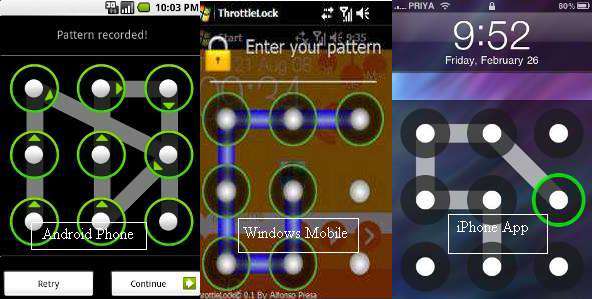
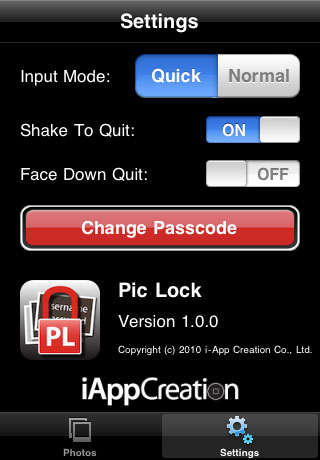
If you have a smart phone then great thing is that you can lock your phone with requesting to your carrier but if you just want to lock it manually then it is a god idea to make a pattern which is easy to remember.