Windows WGA Remover Genuine Advantage Notifications
Get Past The Windows Genuine Advantage Nag Message..?
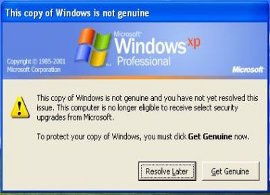 Removing WGA notifications is not a difficult task. In this guide you can remove that pesky Windows Genuine Advantage Nag Screen in a matter of minutes. If you did not activate your copy of windows, you will get to see this message on your desktop. The desktop goes black and you cannot do anything to it. You swear that your version of windows is real, and you paid a hefty sum for it. Except that you cannot locate the box or the genuine label right this moment.
Removing WGA notifications is not a difficult task. In this guide you can remove that pesky Windows Genuine Advantage Nag Screen in a matter of minutes. If you did not activate your copy of windows, you will get to see this message on your desktop. The desktop goes black and you cannot do anything to it. You swear that your version of windows is real, and you paid a hefty sum for it. Except that you cannot locate the box or the genuine label right this moment.
.
.
You turn on your computer one fine day to see a shocking message. ” This copy of Windows is not genuine “. Oh Damm. What Happened?. You jumped at the sound of your door bell. Is the police right at your door?. You charged to your toolbox and got hold of your hammer, smash the tower open, Yank out the hard disk and toss it into your microwave oven.Relax, there is nothing to mess your hair. If the following picture below looks familiar to you. You are just one of the consumers who have paid for your copy and yet received such a warning. It does not mean you are about to get prosecuted or arrested any moment. Lets take a few moments to understand what all these is all about.
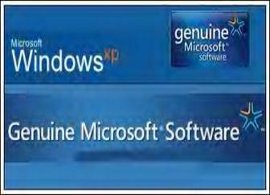
Initially, windows does not require every windows to be activated. There are full versions out there that installed standalone. However, as time passed by, Microsoft Windows decided that the best way to fight piracy is to make activation a compulsory stand for every single installation of windows. Only an online activation is the best way to verify that this copy of windows is used on one machine and not duplicated. An online record of your computer’s specs is actually recorded. However, if you upgraded your machine a few times in future and formatted your system due to viruses or other causes, the online record of your machine will differ with what was registered years ago. Thus resulting in a lot of hassle when we try to activate.
Even upon activation, a lot of us have automated updates running. This allows automated downloading of patches and updates without the users authorization. Thus, windows included one update which is not important, yet listed as critical updates. The “Windows Genuine Advantage notification tool “. This tool checks itself against another update which is called the “Windows Validation Tool”. This validation tool is activated when you choose to get updates via the Internet Explorer Browser. If you fail this check, it will not allow you to get updates. Thus, if you did not open your browser at all to check for updates and leave the updating process entirely up to the automated service. You will get this error.
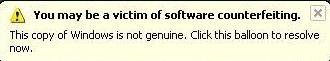
There’s quite a lot of ways to disable it other then to validate your windows, however this is the official way by Microsoft.
First bring up the task manager by pressing CTRL + ALT + DEL
Look for wgatray.exe and end that process
You may wish to reboot and enter safe mode before proceeding to delete these files. It still worked when I tried it without entering safe mode.
Navigate to c:\windows\system32 and delete the file wgatray.exe
You will also need to delete the wgatray.exe inside the c:\windows\system32\dllcache.
Note: The dllcache folder is not visible even when you show all hidden folders. You will need to enter the whole path inside the address bar of the explorer.
Go to the Run console in the start menu or press the ” Windows Key ” + ” R ”
Type Regedit
HKEY_LOCAL_MACHINE\SOFTWARE\Microsoft\Windows NT\CurrentVersion\Winlogon\Notify
Delete the whole folder ” wgalogon ” and all its contents.
Reboot and the nag will be gone.
Note: This does not mean that the Windows Genuine Advantage Notifications will not be installed again. If you have the automated updates running. It will go in again by itself. So you may wish to disable the auto update. Check manually and do not allow the wga update to pass through.
3 Comments Already
Leave a Reply
You must be logged in to post a comment.
I was looking for a solution to this windows “thing” for some time, thanks for the help.
Thanks, can use this straight away.
ive been tried it, and it is successfully, thanks for your information, friend :)