Special ways to boost the Wi-Fi speed at home.
How many of you suffer from slow networks or get disconnected from your own Wi-Fi at home. There are many special ways to boost the Wi-Fi speed and connectivity at home. A lot of people do not know the untold secrets on how to improve your Wi-Fi connectivity and end up signing up for expensive Fibre broadbands to only discover that it is still as bad.
1. Positioning of your Wi-Fi Router
Where is the best spot to put the router?
In the middle of the house
Near the modem
Highest point of the house
Lowest point of the house
I am sure a lot of users will say, middle of the house. The correct answer is to put the router at the highest point of the house. For those people who have a house with many levels, it is best to put repeaters and also try to stick the repeaters at the highest point in that level of the house.

The logic is simple, look at how people built radio satellites or broadcast centres at the top of the highest peak. Why? Because the coverage will be much more than trying to send waves across horizontally and having the waves struggling to break through the concrete jungle.
2. The Wi-Fi channel
These days, every one has a router, the amount of waves passing through the spectrum is as messy as a spiders web. Just download the Wi-Fi anaylzer tool using your mobile via an app and take a look at how many Wi-Fi SSIDs are there.
Choose a signal that is not being stucked in the jam. That will help a lot. In case you are wondering how to choose a different channel, look at the instruction manual or Google up. It is just one of the settings in the router.
3. Invest in the Wi-Fi receiver.
Don’t be a scourge, if you splurge on the fastest Gigabyte broadband, buy one decent Wireless N adapter, don’t get a Wireless G adapter that is like 10 bucks and expect magic out of it. To put it in laymans term, if you buy one Ferrari, get some decent tyres and pump good petrol. Otherwise, your car will be slow since half the time the tyres will be spinning off the road as it cannot be handle the horse power.
4. Go wired mode.
For Desktops or workstations that do not move, it is better to opt for wired interface then wireless. It will also free up the wireless space for other devices to go faster. These days, it does not cost a bomb or rocket science. Just get a set of those home plug AV extenders and if you know how to use a 3 pin extension wall socket, you should know how to use this.

5. Go 5Ghz spectrum
The 2.4Ghz channel is already so packed. Open up the Wi-Fi in 5Ghz. Think about it as airplanes flying in the air. You can fly higher so avoid the jammed air space.
Don’t suffer in misery anymore and keep signing up for faster broadbands without first optimizing your own connectivity issues. Enjoy these tips on how Special ways to boost the Wi-Fi speed at home.
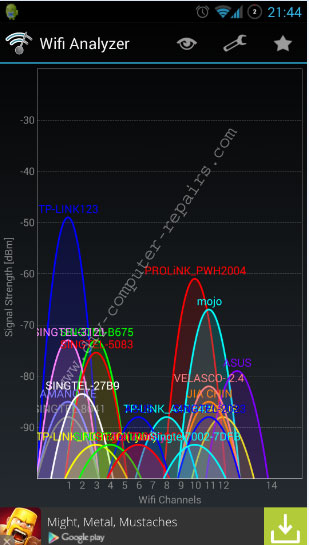
Leave a Reply
You must be logged in to post a comment.