Run Android Apps On Windows
Your Android phone is probably now most commonly used device then a physical computer. If only you can run Android apps on Windows, that would make the world a perfect place to be. But wait, it is no longer a dream. You can run every single Android app on a Windows operating system. There is a Mac version as well for this BlueStack software.
It is as simple as just installing a piece of software called Bluestacks. The installation took quite a while. Around 15 minutes. Once the installation is complete, here comes the fun part. The whole system feels like an Android phone. It comes with familiar prompts and sign in boxes where by you are allowed to sign in to your Google account. I was totally floored when the Bluestacks software showed what devices I have and every single app that I had downloaded before in my Android phone.
Using it should be intuitive, all you need to do is click on the search button and search for whatever app you want. After which, before you install the first app, you will be prompted to sign in to your Google account and agree to the TOS, which you should be very familiar if you are an Android user. You will not be limited to using the Google Play Store but 3 areas to download from in total. I find that it is better to download from the first store then Amazon or Google Play. It seems faster.
One gripe I have with regards to this app is that it seems to be less responsive as compared to a real smartphone, which was sort of disappointing, since I have a more powerful Intel chip in my laptop. Facebook and Candy Crush Saga did fairly well in terms of usability and smoothness. But Candy Crush Saga could not connect to the facebook claiming that there was no Internet connection was sort of weird when I can use the facebook app and download apps. Perhaps that is why the Youtube did not work either.
Nevertheless, I feel that this BlueStack software is a good if you wish to test out an app just to see if it is worth downloading into your phone. Perhaps in future, the connectivity will be improved across the available apps and it will be kind of cool to have Android apps running on a Windows 8 tablet PC. Isn’t it the best of both worlds?

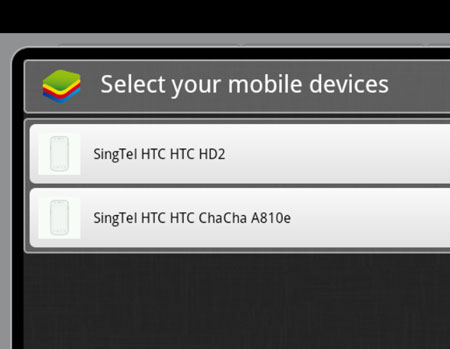
Leave a Reply
You must be logged in to post a comment.