Android Battery Drain – How To Improve Android Battery
With Android smartphones equipped with more and more powerful processors, Android battery drain has become a real issue. How to improve Android battery life is now a real headache with the current generation. If you do not wish to be carrying an extra battery pack while using the phone at the same time making your phone look like a patient in the Intensive Care Unit on a drip. There are some advance concepts to nip the problem in the bud. In this guide, I will show you how you can address the issue.
Normally, the phone drains battery by doing things in the background. Such as receiving emails, pushing weather updates. So you can imaging the amount of time the phone is kept on actually if you are someone who uses all kinds of syncing software ranging from Dropbox to Emails to Twitter and Facebook. And ahh, Whatsapp that never stops.
So in order to achieve a balance in the amount of work you give to the phone, you have to stop certain processes that are not relevant.
BetterBatteryStats is an app that analysis all the jobs that are running in the phone in extremely fine detail. You can view logs of total wakes, partial wakes and deep sleep etc. Clicking on Partial Wakelocks will allow you to see the apps that are always waking the device up to do something in the background.
With the information on this screen, you can now make a decision to disable certain services that are not that critical. For example the NetworkLocation Passive collector. This is the service that shows where you are now which is used is apps like Maps, or anything that needs to know your current location. If you are not using anything now, disable the location services.
You can also set apps like twitter and facebook to sync every 4 hours or not sync at all, since the refresh will do its job once you start the app. If a certain app is a in built app and you have no options to uninstall, you can disable the app.
Now, with these additional tweaks. You can use with battery saving apps like JuiceDefender or the power saving mode option that comes with the device itself to gain additional battery life

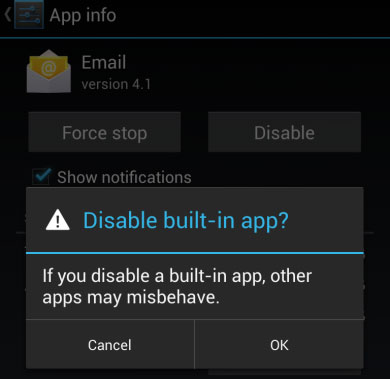
Leave a Reply
You must be logged in to post a comment.