User Name & Password
Ok so hopefully you will have the desktop screen showing on your monitor…? So move your mouse until the mouse pointer is over the start button at the bottom left of your screen, click once with the left hand button on the mouse and you should now see more or less what is shown here.
In order to change most settings on your PC we will need to navigate to a screen called Control Panel, you should see this icon & name approximately half way down the right hand panel, as shown below.
You should be able to see in the picture above “control panel” hilighted blue, click there to open control panel.
Ok now you see two columns of icons under “Pick a Category” just double click the 2nd icon down on the right. This opens yet another page where you can adjust/set usernames, passwords etc.
Right from this point on it should be fairly self expanatory ! Under “pick a task” click the 1st icon to change an account, you will then be asked which account you want to change…? Select the “PC User” by clicking on it. Of course it is possible that this account could already be named numerous other things, depending where you bought your PC ie “dolly bird”, “dog breath”, ” fat git” etc
You will be presented with another screen giving you the option to “change name”, “change picture” & “create password” (please ensure you take note of your password). You should also see the option to change “account type”, just note that your account is set to administrator, if not then follow the on screen prompts to change from “limited” to “administrator” account type.
There you go easy eh…? and so is most everything else when you know how !
Oh and should there be a smart alec amongst you that noticed not all the screens were shown here in this post ! Yes you are correct they are not all shown, but that is intentional. The reason being if I do every single thing for you, this will become equally boring for us both. On the other hand, if on occasion I cut you loose in an area that I know you cannot really do any harm, then it makes it more interesting for you & you will find that you will actually learn faster.
If any of you have any questions or problems, then please use our FORUM (link top right) & I will respond as quickly as possible.



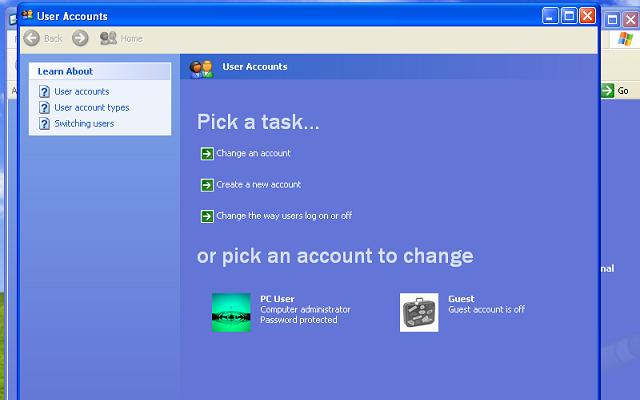
Leave a Reply
You must be logged in to post a comment.