Online Virus Scanners
 Online virus scanners are very useful and handy in emergencies, these online virus scanners are like first aid boxes in your house. Getting infected by viruses and malware is part and parcel for anyone who uses a computer. Some times many people will get hit by powerful malware that can even block and stop your anti-virus from updating or detecting them. More and more malwares are starting to evolve towards the trend of blocking access to websites that offer download of a particular scan and fix software.
Online virus scanners are very useful and handy in emergencies, these online virus scanners are like first aid boxes in your house. Getting infected by viruses and malware is part and parcel for anyone who uses a computer. Some times many people will get hit by powerful malware that can even block and stop your anti-virus from updating or detecting them. More and more malwares are starting to evolve towards the trend of blocking access to websites that offer download of a particular scan and fix software.
In such situations, use of an online virus scanner will be very useful, since having the scan done directly through the browser which will get the updates and definitions by accessing to the data directly in real time instead of being fooled into thinking that your protection software is up to date. Most malware programs love to modify the registry so that the protection program will be able to function correctly, but an online virus scanner will usually not be obstructed in this manner. In this article, I will list some of the free Online Virus Scanners that you can choose in times of emergencies.
Emsisoft Anti-Malware
Emsisoft Anti-malware has received several awards for its anti-malware program. This company has paid protection packages such as anti-virus and firewall. Click on the Start Scan icon at the left hand side of the page and download the MalAware.exe file. Run the MalAware.exe file and allow it to scan your system. It will list the infections and locations on where the malware are. Since it is a free scan, you will need to remove the infections manually.
Bitdefender
Bitdefender is also one of the best top rated paid anti-virus. It also has an online version of their virus scanner. Click on the start scan option on the main page and it will prompt you to allow the installation of the BitDefender addon. Check the top of the browser at the area just before the “tabs” of the various pages of your browser. There should be a message asking you if you wish to allow the blocked content. After which you will install the plugin. Restart your browser to activate the plugin.
Click on the “Quick Scan” and you will get a End User License Agreement prompt which you will need to agree in order to start the scan. Give it some time to complete the scan to display the results. The final result really took a long time, I waited for approximately more then 5 minutes before it gets past the 99% mark to show a message saying that my computer is not infected. The best part of this Bitdefender online virus scanner is that it works with a couple of other browsers..
CA Threat Scanner
The CA Threat Scanner only works with the Internet Explorer browser. Click on the Start Scan button to start the scan. Agree to their End User License Agreement to get the scan going. You will need to install the ActiveX control from CA. Always pay attention to the top of the page just below the tabs for the notification that an active x plugin has been blocked. Click on the text and allow the blocked content to install it. Take note that the download of the whole package takes ages. LOL.. You will need to be very patient. You can choose between 2 types of scans, a virus or a malware scan.
ESET Nod
The ESET NOD is a very famous anti-virus product in the market out there. This company has also offered to come up with the ESET NOD online scanner will require you to use the Internet Explorer as the main browser for the scan to function. But if you use another type of browser, it will suggest you download an executable to do the same. Instructions on how to install and uninstall after the scan is done will be provided. Similar to other online scans, you will need to agree to the End User License Agreement and install the ActiveX control file that belongs to the individual scanner software.
This ESET Nod online scanner is one outstanding scanner that will offer to remove threats if found. Most online scanners do not offer this feature. You can even open up the advance settings to change the drives to scan which is so cool. One part I do not really like was that it needs to download a huge chunk of virus signature database. This makes the whole scanning experience a huge drag.
F-Secure
F-Secure has an online virus scanner that runs using Java script, this is more user friendly and eliminates the need to download any additional active X software. This means a faster user experience as compared to other scanners. You should get a Java notification box asking you if you want to allow the Java app from F-Secure. You will need to say yes to that prompt before the scan will start correctly. After clicking on the “start scan” box, you will get to see the animation of rotating stripes that resembles the loading icon of the iPhone.
After which you will get to see a window that ask you to choose between fast or slow scans. What is disappointing about this scan is that the program proceeds to download definitions again. And it is a hell of a long wait for this one. Looks like tons of definitions to be downloaded.
Trend Micro House Call
Trend Micro is one of the active companies that encourages DIY malware removal. It has previously bought over the HijackThis program from a person called Merjin who created that program. And Trend Micro is currently improvising and releasing newer versions of that program with updates. Even though Trend Micro House Call calls itself an online virus scanner, it still requires you to download an executable to begin with. You will need to run that executable like any program and it will proceed to download virus definitions. But I do give this online virus scanner real good thumbs up for being one of the fastest scanners out there that get to work without downloading lots of stuff and make you wait too long. It also fixes the problems it found.
Panda Active Scan
Panda anti-virus may sound foreign to a lot of people out there, but it is actually one of the uprising protection programs that comes up with the new concept of cloud protection that protects without the need to download tons of definitions all the time. The The Panda Active Scan is a scanner that works on Firefox, before you can proceed with the scan, you will need to download and save the plugin which has to be saved manually as a download. You will need to manually run the “activescan2_en.exe” before you can click on the continue button on the Panda Active Scan page. That will then start the download of the files that are required to run the scan.
WindowSecurity
This WindowSecurity Trojan online virus scanner is not a product from Microsoft but a program that is developed by a private cooperation. It only place emphasis on detecting of Trojans since Trojans are the more common malware that plague computers these days. This Online Virus Scanner only works on with the Internet Explorer browser. It requires you to download the activeX plugin before you can use the scanner. Observe the top of the page for the notification to download and install the plugin.
While all these online virus scanners do not not make a total replacement to one entire software suite, having these online virus scanners as a backup plan if indeed anything goes wrong can never hurt.
1 Comment Already
Leave a Reply
You must be logged in to post a comment.
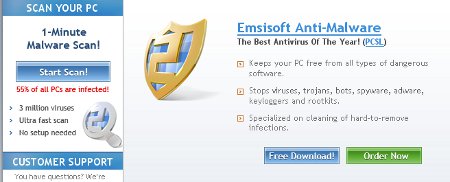

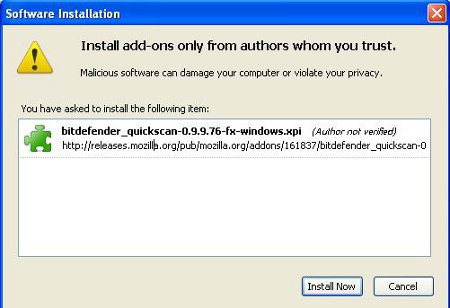


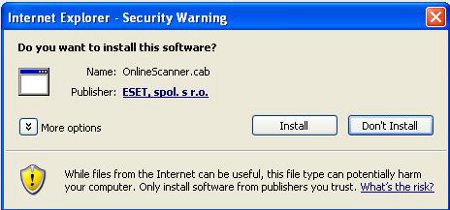
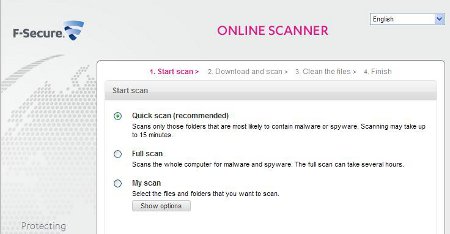

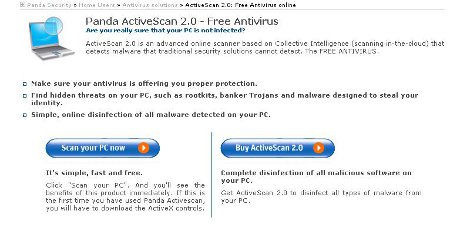

Online scanners are the best solution when your antivirus doesn’t work, because of a virus or malware. I’ve tryed once Eset Nod for online scanning and it worked great for me.