Network Win 7 With XP
 Welcome to DIY Tech Tips & Guides how to network Win 7 with XP. Since the Windows 7 came up with a new concept in networking called the homegroup, it is not possible to access a Windows 7 computer’s folder with an older version of Windows. However, the newer Windows 7 operating system is able to access all the files and folders of older version of Windows as long as they have been set to be shared. The only issue is that you must do everything on the Windows 7 end.
Welcome to DIY Tech Tips & Guides how to network Win 7 with XP. Since the Windows 7 came up with a new concept in networking called the homegroup, it is not possible to access a Windows 7 computer’s folder with an older version of Windows. However, the newer Windows 7 operating system is able to access all the files and folders of older version of Windows as long as they have been set to be shared. The only issue is that you must do everything on the Windows 7 end.
In the past, what is important between networking between Windows is the Workgroup. As long as the name of the Workgroup is the same, you should be able to link up with other computers with the same Workgroup. But in this case, if you are trying to link up an older version of Windows to the newer Windows 7, there is no need for concern for the name being used or set as the Workgroup. All you need to do is to enable sharing of whatever drive or folders that you want to share.
Step 1
Setting up Win XP
Take for instance; I want to share my C: in Windows XP, right click on the drive and select properties. Click the “Sharing” Tab and put a tick on “Share this folder on the network”.
Step 2
Setting up Windows 7
Setting up of Windows 7 is quite easy. Press the “Windows Key” and start typing right away to do a quick search. Search for “Network and Sharing Center”. Look for “Change advanced sharing settings”
You will get a full page of options, but generally you will just change from turn off to turn on for the respective areas you wish to share. If you do not intend to share anything on this Windows 7 machine, simply “Turn on network discovery” and that will suffice.
From then on, so long you navigate to the “Network” using the Windows Explorer, you will get to view your XP machine’s shared folders without any issues. But take note that the XP machine will not be able to view the Windows 7’s shared folder even if you did set sharing on the Windows 7 machine. Only 2 machines installed with Windows 7 can access and view each other.
I hope this guide on how to network Win 7 with XP is easy to follow and understand.
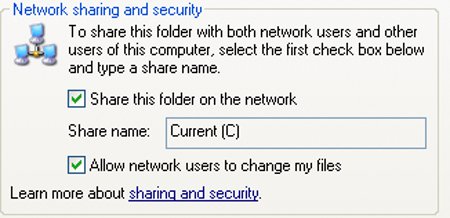
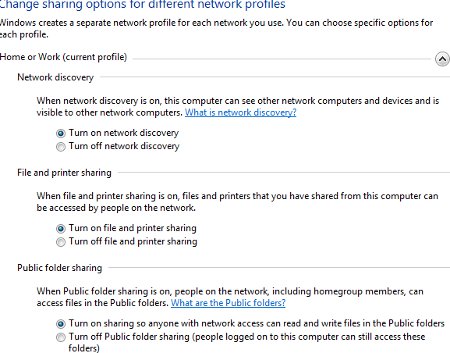
Leave a Reply
You must be logged in to post a comment.