Mute keyboard shortcut keys
Create your own mute shortcut key
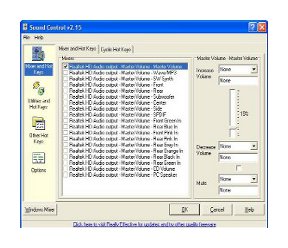 A phone call comes in all of a sudden and you need to lower the volume quickly, the best way is to mute the whole thing altogether. If only there is a mute shortcut key.
A phone call comes in all of a sudden and you need to lower the volume quickly, the best way is to mute the whole thing altogether. If only there is a mute shortcut key.
My own habit is to either hit the power socket switch that powers the speakers or aim for the mute icon in the player itself. But this can never be a perfect situation when you are in a panic and it will get disastrous if you end up hitting the wrong plug and shuts off your whole computer instead. If you can afford to spend a few bucks more to get a branded keyboard, it comes with a mute button. But time goes by and you end up formatting the system and misplace the drivers’ package.
The good news is that you can now create your own mute shortcut key without a special keyboard. All you need is a program that you can download off the web anytime. Download and install Sound Control, this software is free. Install it and you will see a grey icon next to the sound button on the taskbar, at the lower right of the screen.
Right click on the grey icon and select Options. Look under Mixer and Hot Keys tab. At the right bottom corner, in the Mute boxes. Assign the keys you want as the Mute shortcut. Now with this Mute keyboard shortcut, you can adjust the volume as and when you like without getting into a silly situation.
4 Comments Already
Leave a Reply
You must be logged in to post a comment.
That’s great tip. I have this problem all the time.
we sudently panic if we have call from some one. It become worse if we in meeting with our relation. this tips is usefull for me thanks
.-= technology articles´s last blog ..Panasonic DMP-BDT300 new Blu-ray 3D =-.
Hey webmaster, good day. Totally Great work. You have gained a new fan. Please continue this awesome work and I look forward to see more of your excellent posts. Take care.
It is really great Add-on feature of a keyboard that it has a mute button option too. I think it will enhance the reliability level.