Keep Babies From Damaging Your Gadgets
Here are some ways to keep babies from damaging your gadgets. A newborn brings much joy to the family, babies are small, but the destruction that a young tot can bring can be comparable to natural disasters. The most common thing that can occur will be them swiping your $900 iPad off the table or tugging wires that will trip the entire rack worth of home entertainment system. Having to pay for repairs is not the worst part, if anything falls and injures the child. It could be a permanent scar to the life of the young one.
Use a Power Strip Cover
Even if your power button is disabled, your child can still turn off your computer by flipping a switch on your power strip or pulling out a wire. He can also electrocute himself that way, damaging a lot more than just your data. Fortunately, products like the Safety 1st Power Strip Cover or Mommy’s Helpder Power Strip Safety Cover can over over all the outlets and the switch. For under $10, this is probably one of the best investments you can make.
Read more about it here
Set a PIN or password on all your devices
Those children may be part of your family, but when it comes to your gadgets, you must treat them like pickpockets in a subway station. If a thief grabs your Galaxy S4, you’ll want it to be locked so that he can’t get in and start reading your email or accessing your online banking tools. By the same token, you should set a password on all your devices — from your tablet to your desktop PC — even if they never leave your home.
Use a strong password or long PIN rather than an unlock pattern, because even a 1-year-old can guess that. To enable password protection on an Android device, go to settings->Security->Lock Screen and select Password or PIN. On iOS devices, tap Settings>General>Passcode Lock. You can then choose a simple PIN or longer passcode.
Don’t forget to lock your devices as soon as you walk away from them. On phones and tablets, you can usually lock by hitting the power button. In Windows, Window key + L will force the next person who touches the machine to log in.
Read more about it here
Keep Wires Locked Down
Make an effort to re-shuffle your furniture and it will save you more heartache. For instance, if you have to leave a phone charging on a table, keep the wires behind the table or cabinet, pin the wire to the wall by wedging it between the wall and the cabinet. If need be, drill a hole to achieve the intended purpose.
Buy carpets or nail wires to the wall with nail down clips to secure any wire that needs to be dragged from one end to the other. If you can afford it, buy carpets and hide the wires underneath.
Secure Your Gadgets With Screws
These days, it is easy to topple a 50 inch LCD screen since it is so flat and light. It will be a good idea to buy wall brackets and fix the TV to a height where you kid can’t reach. Speakers should be attached to wall brackets too to prevent kids from reaching them. Buy console racks that come with locks so that babies cannot have access to BluRay Players or PS3. Remote controls can be left outside so that you can control the devices.
6 Ways to Toddler-Proof Your Gadget
Use a Rugged Case
Even though I keep a password on my phone, there’s still plenty of opportunity for my son to destroy it. Any time I put the phone down on a table or lay it down next to me on the couch, he can run over, grab it and start banging it against the wood floor — just to see what kind of sound it makes.
Fortunately, there are many rugged phone and tablet cases that can take a licking and keep on ticking. Lifeproof, Ballistic and Otterbox all make extremely sturdy cases that can withstand a serious fall or even a dunking. For example, the $80 Ballistic Hydra case for the iPhone 5 can survive an 8-foot drop or 30 minutes under water.
Set Up Parental Controls
If you are going to let your child use your smartphone, tablet or laptop, you’ll want to enable parental controls so that she doesn’t open applications or visits sites you wouldn’t want her to see. Every operating system has different child-protection options. In iOS, you can find the restrictions menu under Settings->General. On Android, you may prefer to install a child-friendly environment such as Kytephone, which only shows certain apps.
Windows 8 and 8.1 allow you to create restricted child accounts, and Windows Phone has a special Kids Corner environment that houses only apps you approve. Both Amazon Kindle Fireand Nook HD tablets also provide restricted modes for kids. Amazon’s Kindle FreeTime feature lets you select appropriate content and apps, as well as set usage time limits for your child.
Read more about it here
Height Is The Answer.
If you can, store anything that is important to you high above where your kid can reach even with chairs. Don’t leave it lying around. A better idea will be to connect an extension cord that runs behind the study desk, and find a place somewhere higher so that you can charge your phone high above ground.
While all these suggestions are not going to be 100% fool proof, it is better than having no prevention at all. I hope all these suggestions on how to keep babies from damaging your gadgets is going to be useful.

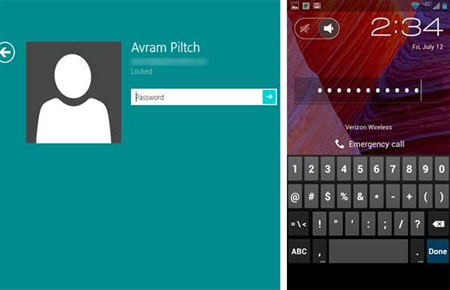

Leave a Reply
You must be logged in to post a comment.