Good Useful Software
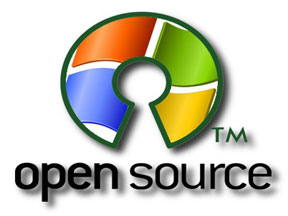 Welcome to this article on some must have good useful free software for every computer geek out there. Every now and then, DIY Computer Repairs will always be recommending some interesting and useful free softwares for everyone. All these recommendations from time to time are usually are of open source and do not require you to pay for yearly subscriptions or upgrades. Best of all, being open source you can be very sure that all these applications are not riddled with malware or any forms of code to try and dig out personal information out of your personal computer.
Welcome to this article on some must have good useful free software for every computer geek out there. Every now and then, DIY Computer Repairs will always be recommending some interesting and useful free softwares for everyone. All these recommendations from time to time are usually are of open source and do not require you to pay for yearly subscriptions or upgrades. Best of all, being open source you can be very sure that all these applications are not riddled with malware or any forms of code to try and dig out personal information out of your personal computer.
1. Defraggler
Everyone knows that defragging your system is a important maintenance process that we must do from time to time. But the dreaded waiting time for one whole proper defrag to be done can take ages. What is worse is that the default defrag function that comes with Windows will restart if you start running programs or any process gets triggered off automatically, like anti-virus software for example. Leaving the defrag program to run overnight is going to waste electricity since the system is going to be left running even after defragging is done.
But for the Defraggler software, it is different, you can choose to defrag from single files to folders that you use more often. So you do not need to defrag the whole drive. You can also choose to move larger files to the back portion of your drive space so that the starting sectors of your drive can be used for system files. This is because the computer will read the beginning sectors first. You can also set the program to shut down after the job is done.
2. Peazip
Peazip is one of the few free software that allows you to open almost every type of archive like those that end with .cab, .iso, .rar and .tar to even strange ones like .paq and zpaq. This free software also allows you to compress files to a self-extracting archive. Means if your friend is non techie, you can zip a few files using Peazip and all he has to do is double click to open the archive. No need to stress over which program to use. This free software also allows you to split your archive into various chunks so that you can send a huge file in separate emails, in case the email does not offer huge single attachment feature.
3. Everything
This free software is not really required if you have Windows 7. It basically functions pretty much like the new search in Windows 7 where by you hit the Windows key and start typing away to search for files, web history or anything that might contain the keyword you are searching for. But it is not that advanced and only search within the local hard disk and also works only on drives that are formatted with NTFS. It also requires some indexing work on the first search. Get it from www.voidtools.com
4. Sugarsync
Sugarsync is cloud storage software that is identical to its rival like Dropbox. But it offers a little bit more then Dropbox by giving more storage and features. Unlike Dropbox, Sugarsync not only gives you 5 Gigs worth of free storage, it also does not restrict you to having the need to create a Dropbox folder and use that as the sharing folder. You can share any and every folder or file on your computer amongst other computers that are installed with Sugarsync, you also can gain access to all the files and folders that are set to share via smartphones that are installed with the Sugarsync app. The best part is that you can have up to 5 versions of the latest modified files to choose from and delete in case you might accidentally overwrite some files unintentionally
5. PDF split and merge
Have you ever wanted to cut some pages off a PDF file and have it saved as a single PDF? Sometimes, the PDF file contains so many pages, but only certain pages are what you actually needed. With this free software, you can remove pages that you do not wish to read, merge different pages from different PDF files to form a single PDF. But you will not be able to cut and paste PDF files that encrypted to avoid infringement of copy write. Get it from www.pdfsam.org
6. Unetbooti.
Unetbooti is a dream come true for a lot of computer geeks who finds they having to create bootable discs of various softwares, like grub repair to live operating systems. The difference is that this free software will help you create these softwares into the thumb drive version so that you can use the thumb drive to boot up your system. This Unetbooti runs by itself as a standalone exe file, means there is no need for any installation process. It even comes with a choice for you to select the software you wish to create and it downloads for you. Or you can also choose to select your own file that is already in your hard disk. I recommend this free software to all computer geeks or non geeks alike.
These are some of the latest good useful softwares that I will recommend to visitors of DIY computer repairs. All the recommendations listed are free and totally safe for everyone. I hope you enjoyed this article and feel free to share around.
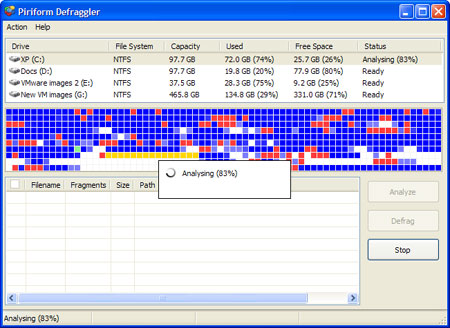
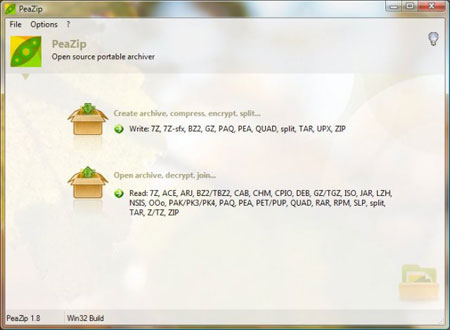
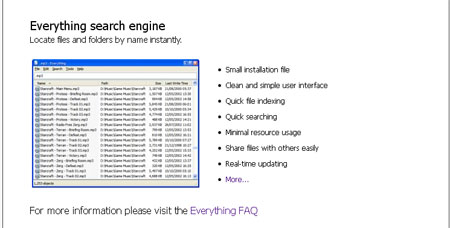

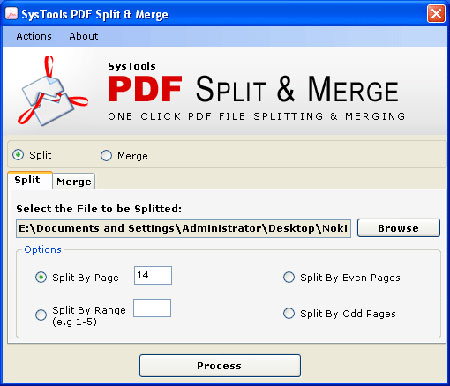
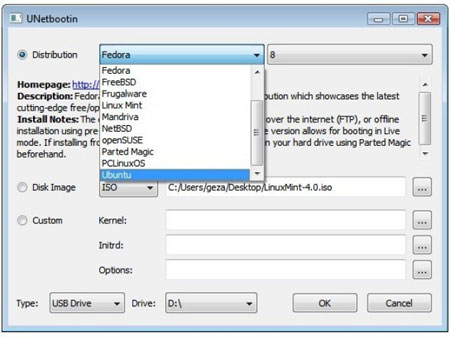
Leave a Reply
You must be logged in to post a comment.