Fix or Format..?
Should You Fix Or Format Your PC !
Few of you will ever experience a mechanical failure with your computer, as mass produced computers are designed to give a minimum of 5 & possibly as much as 10 years service with proper care, maintenance and support. However many of you at some point in time will have suffered the intrusion of a computer virus or some annoying & crippling bit of spyware, that will often reduce your computer to a worthless pile of junk ! You find the simplest tasks are a struggle and to manage to get on the Internet is all but a miracle, let alone try and browse the web !
Unfortunately this kind of problem can happen all too often and not just to the novice, but to people like myself, with over 20 years experience. So what is the answer…? It is foolish to equipe your PC with every single item available on the market, in order to stop these attacks, to do this would only slow your PC to a crawl and make it just as impossible to use. Yes use “a” firewall, yes use an “antivirus program”, yes use an “antispyware program” & yes use a “Registry cleaner”, but that is it ! After that you take the risk, you run the gauntlet as it were !
What makes the difference when you do eventually pick up some malware (and believe me you will), is how well prepared you are to deal with it. What you should understand is that the plonkers that spend their time writing such things as viruses & spyware, do so in the majority of cases, for one of 2 reasons.
1. To cause as much grief and upset as possible and thereby make a name for themselves amongst their fellow plonkers !
2. For financial gain, by stealing bank account details or other sensitive documents etc.
So having got infected what are our options…?
Well whilst it is true that these days most if not all of the top antivirus producers, do offer a very wide selection of removal tools and usually they are free to download. It is not always a worthwhile task trying to manually remove such infections, simply because of the time involved in such a procedure. Any virus or spyware removal can damage, corrupt or even delete essential system files and then you find your self spending literally hours trying to sort yet another problem. Even if & when you do manage to sort things out and get your PC up & running again, can you ever be truely certain that the infection has been properly dealt with…???
In the vast mojority of cases it is without doubt always a better option to format your hard drive & reload your operating system. Why…? because;
1. A format usually takes about 1 to 1.5hrs to complete. As opposed to possibly all day trying to sort out & repair an infection.
2. You are assured of a clean computer when finished, providing you format correctly.
3. You not only clean out any virus, spyware etc but also the huge amount of junk files & crap laying dormant somewhere on your system.
4. A format on your hard drive is to all intents & purposes the equivalent of a major service on your car. You know how much better the car performs after a good tune up…? well a similar thing is true of formatting your hard drive.
5. In most cases the difficulty of removing some viruses or spware would rate about 7.5 out of 10, yet to complete a full format of your drive & reload windows would with most techs rate about the same.
There is as far as I am concerned, only 1 occasion where I would try to salvage a system without doing a format & that is to avoid the loss of DATA. However if you have read the rest of the articles here on setup procedures and minimizing risk & damage potential, then you should have all your data stored in one place ie. My Documents…?
Even if you have failed to make regular backups, it is a simple task to plug in a thumb drive of around 4gb and just copy everything from My Documents across to your thumb drive. It is then safe to proceed with the format, knowing that your data is safe.
Note: Any data copied from an infected PC will need checking with an upto date antivirus & antispyware program prior to copying it back to your system.
2 Comments Already
Leave a Reply
You must be logged in to post a comment.
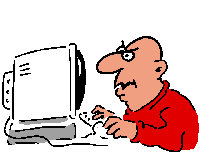

Such a usefule blog
Ok the problem I had with formatting my laptop is that i was missing essential things afterwards such as sound. Maybe my problem is not being a whizkid or computer genius, but I always try to fix the problem first before formatting.