Convert Youtube Videos Into Smartphone Versions
 What if I tell you that you can download Convert Youtube Videos Into Smartphone Versions that you can play it as many times as you like without wasting mobile bandwidth. Smartphones currently double up as a convenient portable player. If you’re the average guy with no extra cash to pay for songs or movies, there’s the free Youtube that allows you to view it as many times as you want.
What if I tell you that you can download Convert Youtube Videos Into Smartphone Versions that you can play it as many times as you like without wasting mobile bandwidth. Smartphones currently double up as a convenient portable player. If you’re the average guy with no extra cash to pay for songs or movies, there’s the free Youtube that allows you to view it as many times as you want.
If you’re looking through the internet for such a guide, congratulations, this is the place for you and you’re not alone. Why waste money buying videos when they can be downloaded off Youtube and convert them into a format that is compatible with smartphones.
In this guide, I’ll convert the Youtube videos into smartphone versions with the use of free software for all the procedures that are needed to convert the Youtube video into your phone. Don’t worry about any piracy laws etc, since Youtube videos are meant to be watched again and again. Anyway, since such free software’s exist without being penalized in any way, we can be sure that such an idea will not get anybody into trouble.
Step one – Grab Youtube videos via Firefox
There is a wonderful plugin that enables you to grab Youtube videos right off, no trouble no mess, and the best part is that this plugin permits you decide on a range of playback quality. If you plan to play the video on an even bigger screen, then transfer a version that’s of a higher quality. If you plan to watch it on a mobile device, simply download the tiniest 280p version and it’ll be clear enough on a mobile screen.
Look for a Firefox plugin referred to as download helper. When using this plugin, it’ll show up beside the address bar, in between the arrows to maneuver one page forward or backward and the URL address bar. As long as you’re playing a video that’s downloadable via this plugin, it’ll begin spinning and switch from gray to red. Click on that to grab videos off Youtube.
The downloaded contents are placed in a folder named “dwhelper”, in your C:\users\username. If you’re running Windows XP, it’ll be in the documents and settings\username\dwhelper.
Convert Youtube Videos Into Smartphone Versions
Step two – Convert the videos
The downloaded videos are in mp4 format that is already playable in most devices. however the file size could also be so large since the resolution is larger. Therefore it’s better to convert it to a smaller resolution to save lots of disk space and an more appropriate to be played on a mobile screen. Videos that are too huge could cause undue stress and the video may not be as smooth as it should be.
There is a free video convertor referred to as the Any Video convertor that you can use. It’s such an excellent player that comes with plenty of prepared created presets that permit you to convert without knowing much about video conversion. All you have to do is merely drag and drop the file you’ve just download from the download helper into the Any Video convertor and proceed to decide on between the assorted devices out there and click on convert. It takes a while to be done and volia, copy it to your device and luxuriate in all the music videos to your hearts content without spending a lot of money.
That’s it. Easy isn’t it. Simple steps is all it takes to Convert Youtube Videos Into Smartphone Versions. Given the quantity of video streaming sites out there within the web. Who knows you’ll even be able to transfer entire movies and drama series and pop them right into your mobile device. If you’ve got a decent show streaming web site to advocate, enter within the comments section below. No spamming of individual sites please. Thank you.

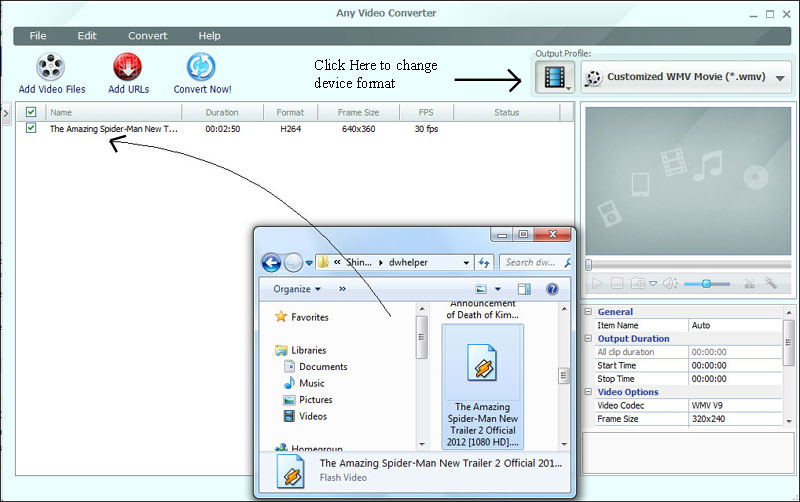
Leave a Reply
You must be logged in to post a comment.