Browser Setup & Web Security
 Everyone needs to get their Internet browser setup & web security done. Spending a few hundred bucks on computer repairs because of an infection is no joke. The only question is when and where. No one can be spared from getting infected even if you have the most expensive anti-virus software in the market.
Everyone needs to get their Internet browser setup & web security done. Spending a few hundred bucks on computer repairs because of an infection is no joke. The only question is when and where. No one can be spared from getting infected even if you have the most expensive anti-virus software in the market.
There are a lot of areas to cover when it comes to web security and if you can follow all that is stated below, you can be sure that you will not be an easy target. Before you venture out there to surf the world of the Internet, get yourself armed to the teeth with protection software and your browser setup correctly first.
Many people always tell me that they do not visit porn sites or download warez, so they are totally safe. This is totally untrue and the sad fact is that a lot of malware these days target safe sites. The site itself is very reputable but the people in there may not be. Just imagine a scenario where you enter a 5 star hotel, but the person who checks in next door is actually a cheat, ends up that person sweet talks into entering your room to show you some magic and you find out that your money has been stolen. This is quite similar in the cyber world.
Check your browser settings
It will not hurt to take a look at the browser settings first before anything else since it is the first layer of defense. Click on the “Tools” option in the menu of the Internet Explorer and click “Internet Options”. Click on the “Security” tab and check to make sure that all zones are set to “default”. Check the “Privacy” tab as well.
Now go to the “Advanced” tab and scroll down all the way to “Security”. Look for “Empty temp internet folder when browser is closed”, put a tick in the check box.
Next select browsing history settings. Now there are only 2 settings here that require attention, 1st halfway down on the right hand side there is a figure usually 280+ on an average PC, this is your internet browser cache, used to store pages from the internet. Change this setting to 75-85, then the final setting is your browser history at the bottom of the page, this is set to 20 days by default, but I would set it at either 0 or 5 max.
Anti-virus programs
You must have an Anti-virus software installed in order to stay alive in the cyber world today, without any installed you will not survive more than a week. You do not need to spend a lot of money on a year subscription as I know that some of us are only students and what do parents know of virus attacks? They may buy more vitamins instead of a CD ;-)
You can use some of the free options out there like AVG, Avast, Avira, Panda Cloud. These anti-virus softwares are free for any individual to use with no expiry dates. But do not install them all. Installing a lot of Anti-virus softwares will result in unwanted conflict and will reduce the actual effectiveness of the program. Bitdefender is highly recommended.
Firewall
Do not disable the Windows firewall even though there may be some people who feel that downloads will be slightly faster with the firewall turned off. But it opens up your computer to hacker attacks to send information through ports that are opened and not in use. It is highly recommended to install additional 3rd party firewall for additional protection if you want. Some free choices would be Comodo, ZoneAlarm or Online Armor. Use one of the choices only.
Updating Windows
Get all Windows updates to ensure that you are patched and protected against all possible ways that a malware can take advantage of. However a very important point to note is that in any event you know that you have been infected, do not update your system yet. Get those malware scans to remove all infection before you continue with your Windows updates. This is because most malware will modify or even infect important system files that are required during the Windows updating process. That is the reason why a lot of people crash their Windows when they update their service pack or install hot fixes.
Check to make sure that all 3 lights are green, but for me I prefer choosing my Windows updates myself, that is why mine is turned off.
Active X protection
You can install Spyware Blaster to help protect against malware that make use of Active X vulnerability. You will need to check regularly for updates to keep up with the constantly evolving malware. One example of a infection taken as a form of Active X is shown below.
Malware protection
Malware is the next big thing in the internet apart from viruses. You must install a malware protection software before you use your computer. If you do not know what a malware is, it is those type of softwares that will steal your information or cause pop ups amid other havoc they wreak inside your computer. Some choices can be Spyware Doctor, Spybot or Windows Defender. Use one of the choices only. Spyware Doctor is highly recommended.
Download With Caution
Free software may not be entirely good, if you go look at the extensive catalogue of softwares available for download in Cnet or Softpedia, you will notice the amount of freeware that do the same job. Why? This is because most free software have sponsors that want these programs to include code in the program to show advertisements or try to market another product. Programs that are not done properly or contain bugs that are unknown yet will easily crash or cause the system to be very unstable.
Refrain from using P2P software
I know this is equivalent to trying to get a smoker who is already smoking not to smoke. As much as a lot of people feel that what you get off P2P is worthwhile even if you get infected, most P2P software can inject Trojons and Viruses inside your computer to gain access to details such as banking ID without you even knowing at all. It will not be that worthwhile any more if you find that your bank has been charge a few grand worth of purchases that you have not made. This article shows how P2P software can result in a disaster.
Avoid sites that don’t look clean
There are some major websites that are dedicated to certain content, for example Cnet for technology or Youtube for videos. If you come across an invitation telling you to visit a site called Gnet or Yourtube, it should raise the alarm that those sites might have a problem because they are trying to sound like something else. Some known bad sites are listed as examples in this article.
If you visit sites that may be created by people with bad intent, they will infect you using “drive by” techniques that make use of Active X to install the malware without even asking you. Other methods include fake alerts that ask you to click here to continue which is not required. If you do so, you actually say yes to install the malware.
With these browser setup and web security tips, you are now protected from head to toe with no hair sticking out. I won’t say that these web security tips are impregnable, but it is still 95% secure unless some hacker is out to do you in. Now the water is fine and jump in and start surfing the web. Now you can flaunt your new found browser setup and web security tips in front of your friends.
3 Comments Already
Leave a Reply
You must be logged in to post a comment.


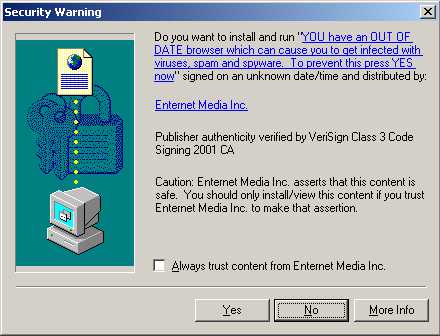
Online Identity Theft and Privacy are the biggest issues internet users are facing today. Our personal and financial information is very vulnerable and we need to very careful to keep it safe.
Tabnapping is a very recent method of stealing your confidential information. Here is what’s Tabnapping and how can you keep yourself safe from it?
Read and Let everyone know about it.
Saurabh
http://techchai.com
It is very easy to identify if it is not the legit email site, one is through the URL, the other is through the https://.
But anyway, if you go to any legit website with a secure login, the URL bar will turn into a blue rectangular icon. You will see that next to the home icon of the Firefox browser.
Just take a peek at that area before you key in anything.
I use to face a lot of virus problem before but after installing bitdefender i have not recieved a single virus. it is very important to protect ur pc against all kinds of threat. thx for the share.