Android Wifi Tether
 Welcome to DIY Tech Tips and Guides article on Android Wi-Fi tethering apps. I have searched high and low for Android Wi-Fi Tethering Apps. Wi-Fi Tethering doesn’t seem to be too difficult to find for devices like Windows Mobile. I also know that this feature is available for iPhones that are jail broken. Yet Android Wi-Fi Tethering Apps seemed to be of non existent for Android. Luckily, as long as you are determined to find something, you will be able to find it.
Welcome to DIY Tech Tips and Guides article on Android Wi-Fi tethering apps. I have searched high and low for Android Wi-Fi Tethering Apps. Wi-Fi Tethering doesn’t seem to be too difficult to find for devices like Windows Mobile. I also know that this feature is available for iPhones that are jail broken. Yet Android Wi-Fi Tethering Apps seemed to be of non existent for Android. Luckily, as long as you are determined to find something, you will be able to find it.
I found 2 Android Wi-Fi Tethering Apps that do the job well and come with a outstandingly beautiful graphical interface. I need to admit that only one of the apps worked for me. The Barnacle Wi-Fi Tether did not work out for me. My computer’s usb Wi-Fi did connect to the phone, but no IP was assigned to my computer. Nevertheless, I will still list the 2 of them for all users to try.
Wireless Tether For Root Users
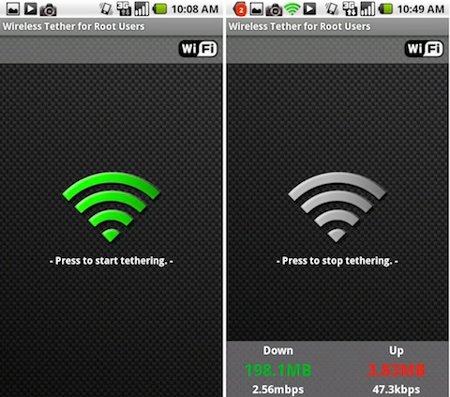 This free wireless tethering app is a fantastic app that is worth 10 thumbs for its features and its actual performance. Connectivity and linking up to the desktops Wi-Fi adapter is so fast that I will use the term “instantaneous” to describe how fast it gets listed and hooked up to get an IP address. And this is based on the fact that I did set a passkey on the tethering.
This free wireless tethering app is a fantastic app that is worth 10 thumbs for its features and its actual performance. Connectivity and linking up to the desktops Wi-Fi adapter is so fast that I will use the term “instantaneous” to describe how fast it gets listed and hooked up to get an IP address. And this is based on the fact that I did set a passkey on the tethering.
This free app also comes with a whole suite of services that you may not expect out from a freeware. It has mac filtering mode so that you can see a list of connected clients and decide which ones are to be given the connectivity. You can also set the gateway addresses manually, however this is not required unless you know what you are doing.
Additional features include a disable wake lock and even an app lock function so that the Wi-Fi tether app stays running. You cannot even hit the home button to return to the main screen if you activate that lock. There will be a transparent “lock” icon on the center of the screen for you to tap to activate the lock feature. The main screen also has a simple counter that will state the speed of the current connection and how much data has been transferred and downloaded.
I must admit that as compared to the Windows Mobile tethering apps, this one is a little weaker in terms of handing multiple downloads. I tried the speed of downloads by running bittorrent on this app. It was not able to achieve high speed downloading continuously in the long run. Unlike Windows Mobile tethering, the average speed achieved is higher then this app. But in terms of surfing and ping, this app is so much better.
Barnacle Wi-Fi Tethering
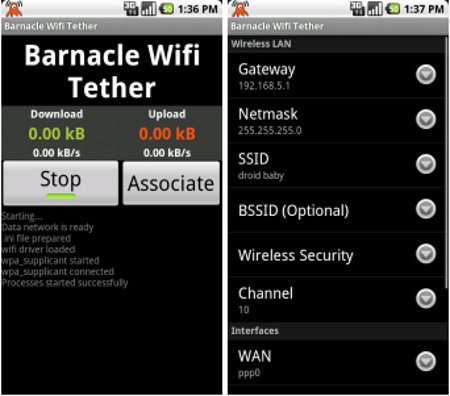 Barnacle Wi-Fi Tethering App is also a free Wi-Fi tethering program. Similarly this app has quite a full set of functions from mac filtering to setting of the gateway IP. This app has the ability to change settings to comply to a certain phone model. Means if you are using a particular make and model that requires that special settings to be activated, you will need to check that out.
Barnacle Wi-Fi Tethering App is also a free Wi-Fi tethering program. Similarly this app has quite a full set of functions from mac filtering to setting of the gateway IP. This app has the ability to change settings to comply to a certain phone model. Means if you are using a particular make and model that requires that special settings to be activated, you will need to check that out.
Despite having reviews that liked this tethering app so much and even praise that this tethering app is faster then the Wireless Tether for Root Users by 5 times, this really made me want to use this app. However, this app did not work out for my smartphone and I was not able to tether with this app. Perhaps other users might be able to make use of this tethering app for its 5 times faster power.
One point to note is that even though you can install both tethering apps on a single phone. It appears that both programs will need to gain access to a specific file. If you change any setting on one program, it will affect the latter. Also, if one of the app is running, you will not be able to start the other tethering app unless you kill one of them with the task killer.
There was a issue where by I changed the default gateway setting in the Barnacle app and after that, the Wireless Tether for Root users app failed to be detected on my computer. And there was a prompt saying that the app started with errors. Reverting the settings of the Barnacle app to its initial settings solved the issue.
Here are 2 of the best Android Wi-Fi tethering apps that I can find out there. I hope readers enjoy this information; once again, if anyone has any better apps to recommend, do leave your great responses in the comments section below.
Leave a Reply
You must be logged in to post a comment.