3 ways to turn Windows 8 Tablet Computer Into Wireless Hotspot
Portable wireless tethering is not alien to all of us in the IT world, since the good old days where there was the Nokia’s Joikuspot and the Windows Mobile Phone’s WMWRouter paved the way for portable tethering. Now with the Windows 8 operating system, how can there be no solution to turn a Windows 8 tablet into a Wi-Fi Hotspot. Here are 3 ways to turn Windows 8 tablet computer into a wireless hotspot.
Virtual Router Plus
Check out Virtual Router Plus. It’s a free, open-source program that does the geek work for you, allowing you to quickly fire up an ad-hoc network whenever you need one.
Once you’ve downloaded the file, extract it, and launch the VirtualRouterPlus file within that folder. There’s no real installation here — the program will simply launch.
At this point, setup is easy. Enter a name for your network, then choose a secure password with at least eight characters. Finally, choose the connection you want to share (there will most likely only be one choice), and click Start.Read the full article here – How to turn your Windows 8 PC into a Wi-Fi hot spot
WiFi HotSpot Creator
This program is probably the easiest that you’ll find working for Windows 8 laptops and computers that allow you to convert a wired LAN connection into a shareable wireless hotspot in no time. The program is lightweight and free (ad-supported, though), and delivers literally a one-click action. Once installed, launch WiFi HotSpot Creator, provide a network SSID (should you desire to do so), a passkey, choose the network card that’s hosting your active internet connection (useful if you have more than one), and limit the maximum number of guest connections that this virtual router will allow. Afterwards, all you need to do is hit the Start button, and your hotspot is up and running, hassle-free!
Read the whole article here – Turn Any Windows 8 PC Into A Wireless Hotspot The Easy Way With These Handy Apps
Windows 8 built in Wi-Fi tethering
Since Windows 7, Microsoft has built in the virtual WiFi technology into Windows that gives the ability to turn any Windows machine with the supported wireless adapter into a wireless hotspot natively without the helps from any 3rd party tools. A pretty feature could be very useful and handy but lacks of a pretty and easy-to-use user interface.
Let’s take look how it works first.
Read the whole article here – How To Turn Your Windows 8 Computer into A Wireless Hotspot Access Point
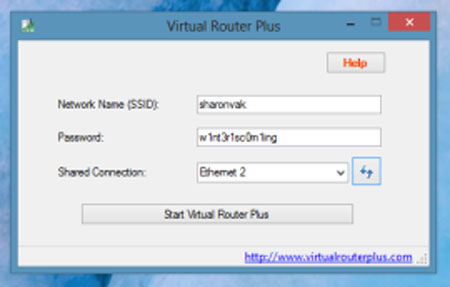
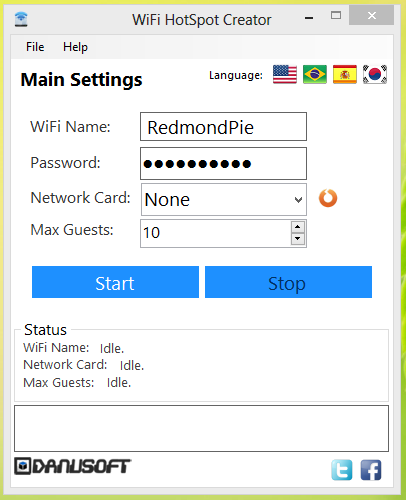
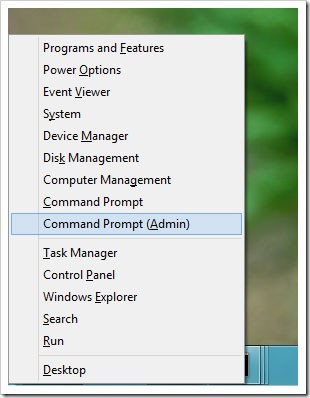
Leave a Reply
You must be logged in to post a comment.