3 Ways To Bring Back The Start Menu For Windows 8
The Start Menu is totally missing when it comes to the use of Windows 8. It feels totally awkward to go without a Start Menu for a total beginner, thankfully, there are 3 ways to bring back the Start Menu for Windows 8 if you really need it. Microsoft’s approach into removing the Start Menu totally is to get the public moving in the direction of making use of the new user interface. However, if you find it inconvenient, here are some really good alternatives to bring back the Start Menu.
Power8 Options
Power8 Options is one excellent Start Menu replacement for Windows 8, It comes with a look that is almost similar to the old Start Menu from Windows 7, except that it lists the Shutdown, Restart options in the area where it used to be the control panel , devices and printers for easy access. The developers recommend that you do not use Internet Explorer to download as it will result in installation issues. Once installed, you will be able to find the Power8 Options where the old Start Menu will be.
Pooki for Windows 8
Pooki, the weirdest name you can image for a Start Menu. It does the job well by allowing you to have the trusty Start Menu back. What makes Pooki different from other choices out there is that it comes with a Style that will blend in perfectly with the Windows 8 theme. Pooki will not stand out like a sore thumb with a totally different color tone. You won’t even feel that it is totally another software that you have installed. It even feels that it should be in Windows 8 to begin with.
Classic Shell
Classic shell has been on the job of creating old school Start Menu’s for a long time. Since the good old days when die hard fans refused to give up on classic looks of Windows XP, this is their alternative. You are given options to choose the variety between old Windows versions when you do the initial installation. This Classic Shell is very suitable for the elderly who is unable to adapt to the change quickly and needs the exact old look in order to work on the computer.
Well, there you go, 3 ways to bring back the Start Menu for Windows 8. if you have any better suggestions, do comment in the comment box.

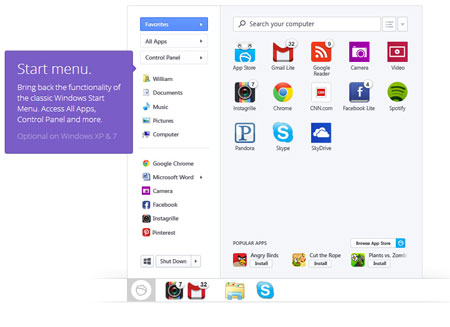
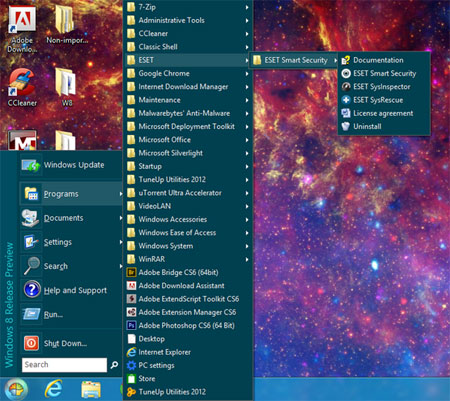
Leave a Reply
You must be logged in to post a comment.